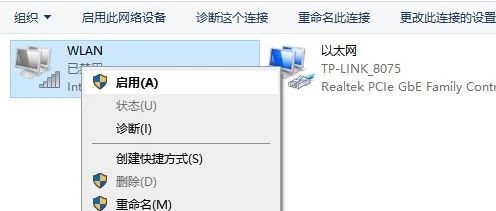Guide
HPLaserJetMFP
M232–M237series
简体中文
控制面板
电源按钮
状态指示灯正在启动或处理作业时闪烁。
纸张指示灯缺纸或卡纸时闪烁。
警示灯硒鼓指示灯需要注意硒鼓情况时闪烁。
开盖指示灯打开盖子并翻转身份证,复印第二面。
复印选项 复印按钮/指示灯 身份证复印按钮/指示灯 信息按钮/指示灯按下即可打印打印机设置和状态的摘要。
无线按钮/指示灯1尝试连接至无线网络时闪烁。
重新开始按钮/指示灯亮起时按下即可继续完成作业。
取消按钮/指示灯 Wi-FiDirect图标
1 打印机显示屏代码 Er/01放入纸张。
Er/02完全合上打印机盖。
Er/07重新安装硒鼓。
Er/611WPS连接失败。
按下,然后尝试再次将打印机连接到无线网络。
如果问题仍然存在,请尝试使用HPSmart进行连接。
1仅限无线机型 有关打印机显示屏代码的完整列表,请访问/support/ljM232MFP
2 简体中文 Wi-Fi及连接帮助与提示 如果软件在设置过程中未能找到打印机,请检查以下情况以解决问题。
潜在问题打印机Wi-Fi设置模式超时 计算机或移动设备与打印机过远计算机已连接到虚拟专用网络(VPN)或远程工作网络 解决方案 如果“无线”按钮未呈蓝色闪烁,则说明打印机可能未进入Wi-Fi设置模式。
重新启动设置模式:
1.如果控制面板未点亮,请按下退出睡眠模式。
2.按住3秒钟,然后松开此按钮。
所有控制面板按钮都将亮起。
3.同时按下和一次,然后释放这两个按钮。
按钮将呈蓝色闪烁。
4.等待1分钟。
关闭并重新打开HPSmart,然后再次尝试连接。
将计算机或移动设备靠近打印机。
设备可能已超出打印机的Wi-Fi信号范围。
请先断开VPN,然后再安装HPSmart软件。
与VPN连接时,无法通过MicrosoftStore安装应用。
完成打印机设置后再连接VPN。
注意:在断开VPN连接之前,请考虑您的位置和Wi-Fi网络的安全性。
计算机上的Wi-Fi已关闭(计算机通过以太网连接) 移动设备上的蓝牙和定位服务已关闭 如果计算机通过以太网连接,请在设置打印机时开启计算机的Wi-Fi。
暂时断开以太网电缆,以便通过Wi-Fi完成设置。
如果用移动设备设置,请开启蓝牙和定位服务。
这将帮助软件找到您的网络和打印机。
注意:我们不会确定您的位置,设置过程中,也不会将位置信息发送到HP。
帮助和支持 如需打印机故障排除和视频,请访问HP支持网站。
输入您的型号名称以查找打印机。
/support/ljM232MFP 本文所含信息如有更改,恕不另行通知。
3 English Controlpanel Powerbutton StatuslightBlinkswhenstartingorprocessingajob. PaperlightBlinkswhenoutofpaperorpaperisjammed. AttentionlightCartridgelightBlinkswhencartridgeneedsattention. OpenLidlightOpenlidandturnoverIDcardtocopysecondside. CopyOptions Copybutton/light IDCardCopybutton/light Informationbutton/lightPresstoprintasummaryofprintersettingsandstatus. Wirelessbutton/light1Blinkswhentryingtoconnecttoawork. Resumebutton/lightPresswhenlittocontinueajob. Cancelbutton/light Wi-FiDirecticon1 Printerdisplaycodes Er/01Loadpaper. Er/02Closetheprinterpletely. Er/07Reinstallthecartridge. Er/611WPSconnectionfailed.Press,andthentryconnectingtheprintertotheworkagain.Ifproblempersists,tryconnectingusingHPSmart. 1Wirelessmodelonly Forpletelistofprinterdisplaycodes,visit/support/ljM232MFP4 English HelpandtipsforWi-Fiandconnectivity Ifthesoftwareisunabletofindyourprinterduringsetup,checkthefollowingconditionstoresolvetheissue. PotentialIssuePrinterWi-Fisetupmodetimedout ComputerormobiledevicetoofarfromprinterComputerconnectedtoaVirtualPrivateNetwork(VPN)orremotework Wi-Fiturnedoffputerputerconnectedby)Bluetoothandlocationservicesareturnedoffonyourmobiledevice Solution IftheWirelessbuttonisnotblinkingblue,theprintermightnotbeinWi-Fisetupmode.Restartsetupmode:
1.Ifthecontrolpanelisnotlit,presstoexitsleepmode.
2.Pressandholdfor5secondsandthenreleasethebutton.Allcontrolpanelbuttonswilllightup.
3.Pressandatthesametimeonceandthenreleasethebuttons.Thebuttonwillblinkblue.
4.Waitforoneminute.CloseandreopenHPSmart,andthentryconnectingagain. Moveputerormobiledeviceclosertotheprinter.Yourdevicemightbeoutofrangeoftheprinter’sWi-Fisignal. DisconnectfromaVPNbeforeinstallingHPSmartsoftware.Youcan’tinstallappsfromtheMicrosoftStorewhenconnectedtoaVPN.ConnecttotheVPNagainafterfinishingprintersetup. Note:ConsideryourlocationandthesecurityoftheworkbeforedisconnectingfromaVPN. Ifputerisconnectedby,turnonputer’sWi-Fiwhilesettinguptheprinter.DisconnectthecabletemporarilypletesetupoverWi-Fi. Ifsettingupwithamobiledevice,turnonBluetoothandlocationservices.Thishelpsthesoftwarefindworkandprinter. Note:YourlocationisnotbeingdeterminedandnolocationinformationisbeingsenttoHPaspartofthesetupprocess. HelpandSupport Forprintertroubleshootingandvideos,visittheHPsupportsite.Enteryourmodelnametofindtheprinter. Theinformationcontainedhereinissubjecttochangewithoutnotice. /support/ljM232MFP
5 ©Copyright2021HPDevelopmentCompany,
L.P.MicrosoftandWindowsareeitherregisteredtrademarksortrademarksofMicrosoftCorporationintheUnitedStatedand/orothercountries.Mac,OSX,macOS,andAirPrintaretrademarksofAppleInc.,registeredintheU.S.andothercountries.AndroidisatrademarksofGoogleLLC.iOSisatrademarkorregisteredtrademarkofCiscointheU.S.andothercountriesandisusedunderlicense. *6GX00-90039**6GX00-90039* ZHCNEN 越南印刷PrintedinVietnam 6GX00-90039
纸张指示灯缺纸或卡纸时闪烁。
警示灯硒鼓指示灯需要注意硒鼓情况时闪烁。
开盖指示灯打开盖子并翻转身份证,复印第二面。
复印选项 复印按钮/指示灯 身份证复印按钮/指示灯 信息按钮/指示灯按下即可打印打印机设置和状态的摘要。
无线按钮/指示灯1尝试连接至无线网络时闪烁。
重新开始按钮/指示灯亮起时按下即可继续完成作业。
取消按钮/指示灯 Wi-FiDirect图标
1 打印机显示屏代码 Er/01放入纸张。
Er/02完全合上打印机盖。
Er/07重新安装硒鼓。
Er/611WPS连接失败。
按下,然后尝试再次将打印机连接到无线网络。
如果问题仍然存在,请尝试使用HPSmart进行连接。
1仅限无线机型 有关打印机显示屏代码的完整列表,请访问/support/ljM232MFP
2 简体中文 Wi-Fi及连接帮助与提示 如果软件在设置过程中未能找到打印机,请检查以下情况以解决问题。
潜在问题打印机Wi-Fi设置模式超时 计算机或移动设备与打印机过远计算机已连接到虚拟专用网络(VPN)或远程工作网络 解决方案 如果“无线”按钮未呈蓝色闪烁,则说明打印机可能未进入Wi-Fi设置模式。
重新启动设置模式:
1.如果控制面板未点亮,请按下退出睡眠模式。
2.按住3秒钟,然后松开此按钮。
所有控制面板按钮都将亮起。
3.同时按下和一次,然后释放这两个按钮。
按钮将呈蓝色闪烁。
4.等待1分钟。
关闭并重新打开HPSmart,然后再次尝试连接。
将计算机或移动设备靠近打印机。
设备可能已超出打印机的Wi-Fi信号范围。
请先断开VPN,然后再安装HPSmart软件。
与VPN连接时,无法通过MicrosoftStore安装应用。
完成打印机设置后再连接VPN。
注意:在断开VPN连接之前,请考虑您的位置和Wi-Fi网络的安全性。
计算机上的Wi-Fi已关闭(计算机通过以太网连接) 移动设备上的蓝牙和定位服务已关闭 如果计算机通过以太网连接,请在设置打印机时开启计算机的Wi-Fi。
暂时断开以太网电缆,以便通过Wi-Fi完成设置。
如果用移动设备设置,请开启蓝牙和定位服务。
这将帮助软件找到您的网络和打印机。
注意:我们不会确定您的位置,设置过程中,也不会将位置信息发送到HP。
帮助和支持 如需打印机故障排除和视频,请访问HP支持网站。
输入您的型号名称以查找打印机。
/support/ljM232MFP 本文所含信息如有更改,恕不另行通知。
3 English Controlpanel Powerbutton StatuslightBlinkswhenstartingorprocessingajob. PaperlightBlinkswhenoutofpaperorpaperisjammed. AttentionlightCartridgelightBlinkswhencartridgeneedsattention. OpenLidlightOpenlidandturnoverIDcardtocopysecondside. CopyOptions Copybutton/light IDCardCopybutton/light Informationbutton/lightPresstoprintasummaryofprintersettingsandstatus. Wirelessbutton/light1Blinkswhentryingtoconnecttoawork. Resumebutton/lightPresswhenlittocontinueajob. Cancelbutton/light Wi-FiDirecticon1 Printerdisplaycodes Er/01Loadpaper. Er/02Closetheprinterpletely. Er/07Reinstallthecartridge. Er/611WPSconnectionfailed.Press,andthentryconnectingtheprintertotheworkagain.Ifproblempersists,tryconnectingusingHPSmart. 1Wirelessmodelonly Forpletelistofprinterdisplaycodes,visit/support/ljM232MFP4 English HelpandtipsforWi-Fiandconnectivity Ifthesoftwareisunabletofindyourprinterduringsetup,checkthefollowingconditionstoresolvetheissue. PotentialIssuePrinterWi-Fisetupmodetimedout ComputerormobiledevicetoofarfromprinterComputerconnectedtoaVirtualPrivateNetwork(VPN)orremotework Wi-Fiturnedoffputerputerconnectedby)Bluetoothandlocationservicesareturnedoffonyourmobiledevice Solution IftheWirelessbuttonisnotblinkingblue,theprintermightnotbeinWi-Fisetupmode.Restartsetupmode:
1.Ifthecontrolpanelisnotlit,presstoexitsleepmode.
2.Pressandholdfor5secondsandthenreleasethebutton.Allcontrolpanelbuttonswilllightup.
3.Pressandatthesametimeonceandthenreleasethebuttons.Thebuttonwillblinkblue.
4.Waitforoneminute.CloseandreopenHPSmart,andthentryconnectingagain. Moveputerormobiledeviceclosertotheprinter.Yourdevicemightbeoutofrangeoftheprinter’sWi-Fisignal. DisconnectfromaVPNbeforeinstallingHPSmartsoftware.Youcan’tinstallappsfromtheMicrosoftStorewhenconnectedtoaVPN.ConnecttotheVPNagainafterfinishingprintersetup. Note:ConsideryourlocationandthesecurityoftheworkbeforedisconnectingfromaVPN. Ifputerisconnectedby,turnonputer’sWi-Fiwhilesettinguptheprinter.DisconnectthecabletemporarilypletesetupoverWi-Fi. Ifsettingupwithamobiledevice,turnonBluetoothandlocationservices.Thishelpsthesoftwarefindworkandprinter. Note:YourlocationisnotbeingdeterminedandnolocationinformationisbeingsenttoHPaspartofthesetupprocess. HelpandSupport Forprintertroubleshootingandvideos,visittheHPsupportsite.Enteryourmodelnametofindtheprinter. Theinformationcontainedhereinissubjecttochangewithoutnotice. /support/ljM232MFP
5 ©Copyright2021HPDevelopmentCompany,
L.P.MicrosoftandWindowsareeitherregisteredtrademarksortrademarksofMicrosoftCorporationintheUnitedStatedand/orothercountries.Mac,OSX,macOS,andAirPrintaretrademarksofAppleInc.,registeredintheU.S.andothercountries.AndroidisatrademarksofGoogleLLC.iOSisatrademarkorregisteredtrademarkofCiscointheU.S.andothercountriesandisusedunderlicense. *6GX00-90039**6GX00-90039* ZHCNEN 越南印刷PrintedinVietnam 6GX00-90039
声明:
该资讯来自于互联网网友发布,如有侵犯您的权益请联系我们。